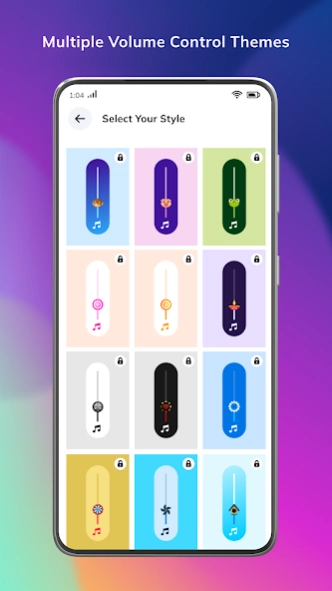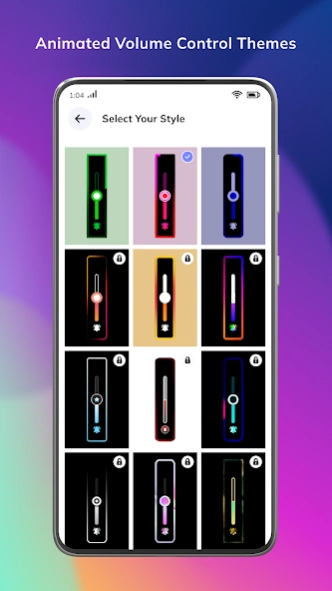Volume Stylish Panel: Custom 1.10
Free Version
Publisher Description
Volume Stylish Panel: Custom - Change your volume slider panel to creative designed volume sliders.
Get new look to your volume panel with stylish designed volume bar operator. They are sure to stand out and make using volume control settings very interesting. Many theme designed volume panels that you can select. Get operators for Music Volume, Call Volume, Alarm Volume, System Volume, Ringtone Volume from pop-up window.
Change volume panel orientation with slide left / right or up / down controls.
App Main Features:
- Replace volume control panel with theme stylish volume panels.
- Choose your choice of theme to replace the volume panel.
- Setup direction (Left/Right) of volume operators window popup.
- Set vertical position of volume operators window on phone screen.
- Adjust panel timeout for volume operators window.
Custom Design Volume Seek-bar
- Custom volume seek-bar design function where user can create their own volume seek-bar style.
- Customize seek-bar thumb color, size & outline border.
- Set seek-bar slider corners and colors in solid or gradient.
- Change seek-bar panel, icons and title color.
Accessibility Permission :
'Volume Stylish Panel: Customized' need 'BIND_ACCESSIBILITY_SERVICE' permission for following functions :
1. Getting access to volume controller window of any phone and handling all actions regarding it.
2. To set custom volume control window with custom themes, custom direction, custom timeout, custom vertical position.
App's core purpose is to handle volume controller window without which main functions of app will not work.
We do not collect any of user data, does not communicate, transmit or assign any of user data to third parties, under any circumstances.
About Volume Stylish Panel: Custom
Volume Stylish Panel: Custom is a free app for Android published in the Themes & Wallpaper list of apps, part of Desktop.
The company that develops Volume Stylish Panel: Custom is VN Solution. The latest version released by its developer is 1.10.
To install Volume Stylish Panel: Custom on your Android device, just click the green Continue To App button above to start the installation process. The app is listed on our website since 2024-04-04 and was downloaded 2 times. We have already checked if the download link is safe, however for your own protection we recommend that you scan the downloaded app with your antivirus. Your antivirus may detect the Volume Stylish Panel: Custom as malware as malware if the download link to com.vn.volume.stylishpanel.dp is broken.
How to install Volume Stylish Panel: Custom on your Android device:
- Click on the Continue To App button on our website. This will redirect you to Google Play.
- Once the Volume Stylish Panel: Custom is shown in the Google Play listing of your Android device, you can start its download and installation. Tap on the Install button located below the search bar and to the right of the app icon.
- A pop-up window with the permissions required by Volume Stylish Panel: Custom will be shown. Click on Accept to continue the process.
- Volume Stylish Panel: Custom will be downloaded onto your device, displaying a progress. Once the download completes, the installation will start and you'll get a notification after the installation is finished.